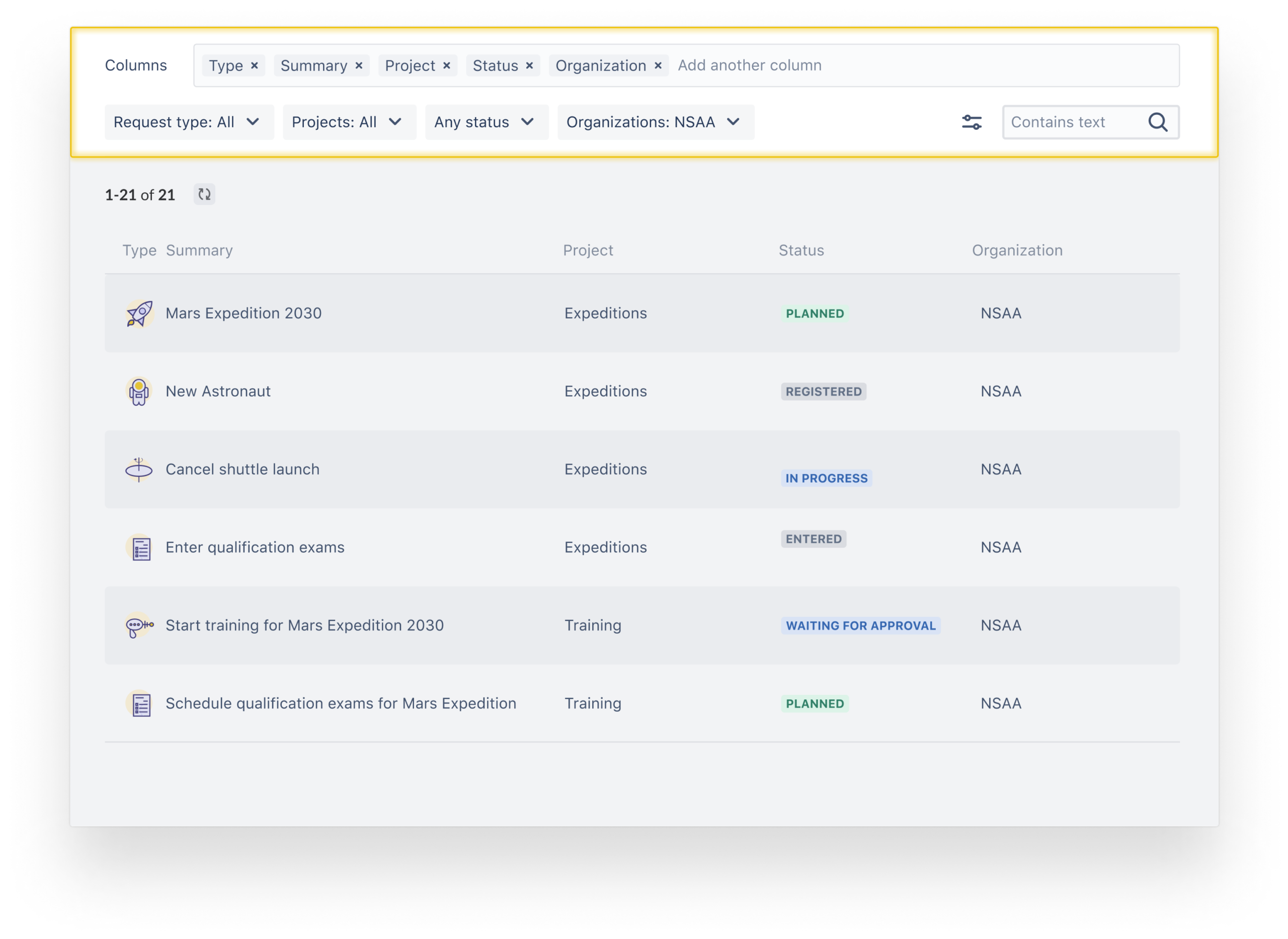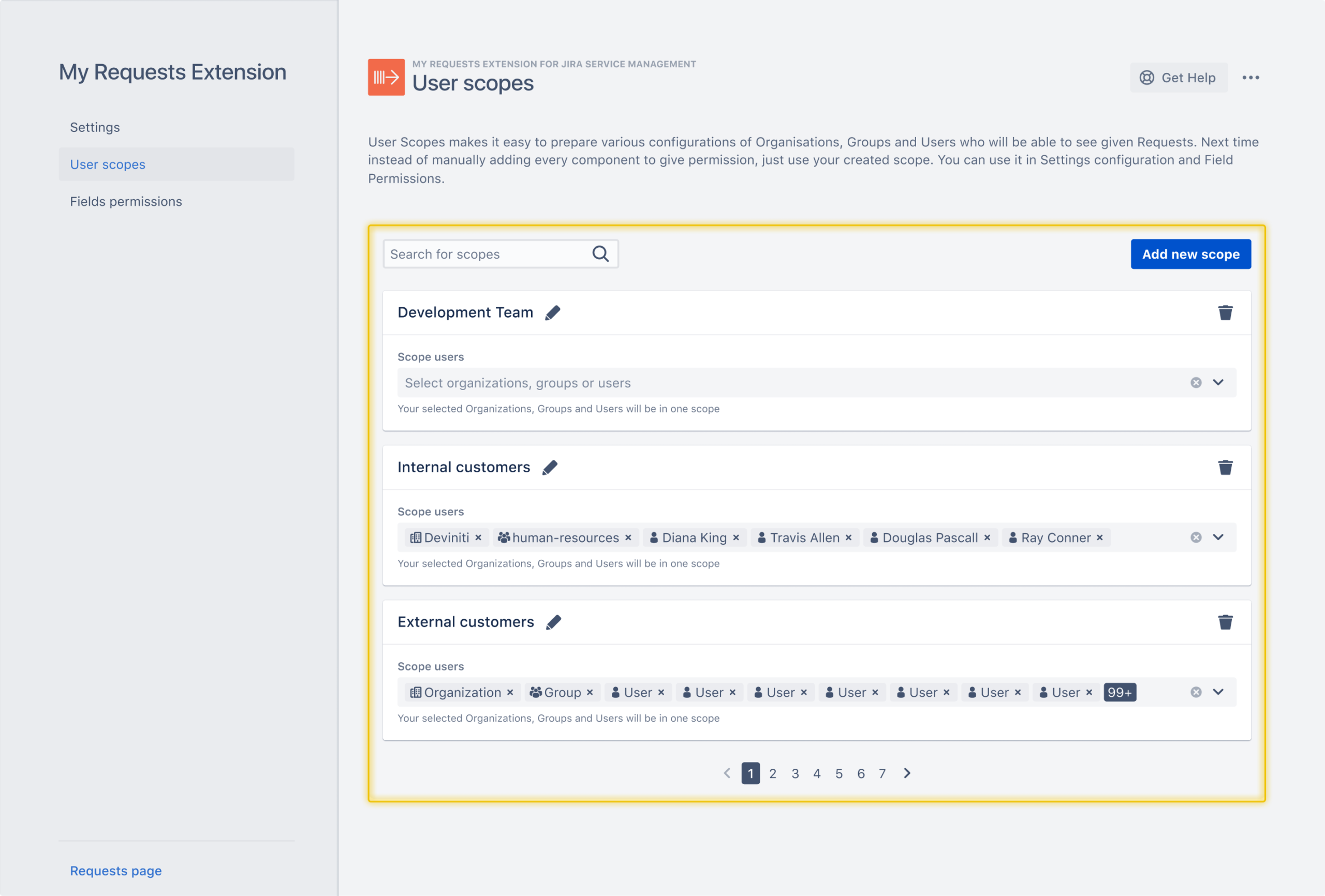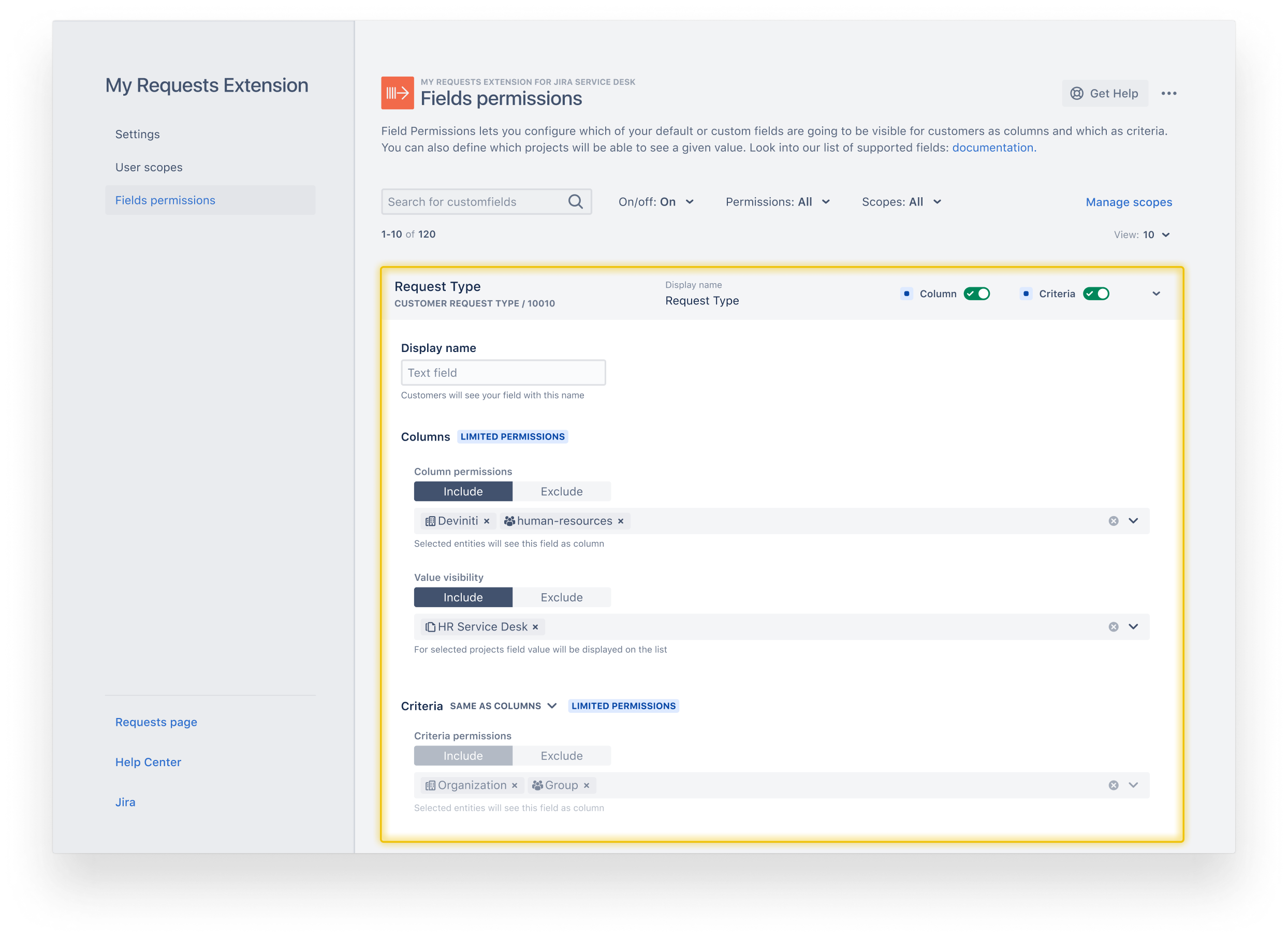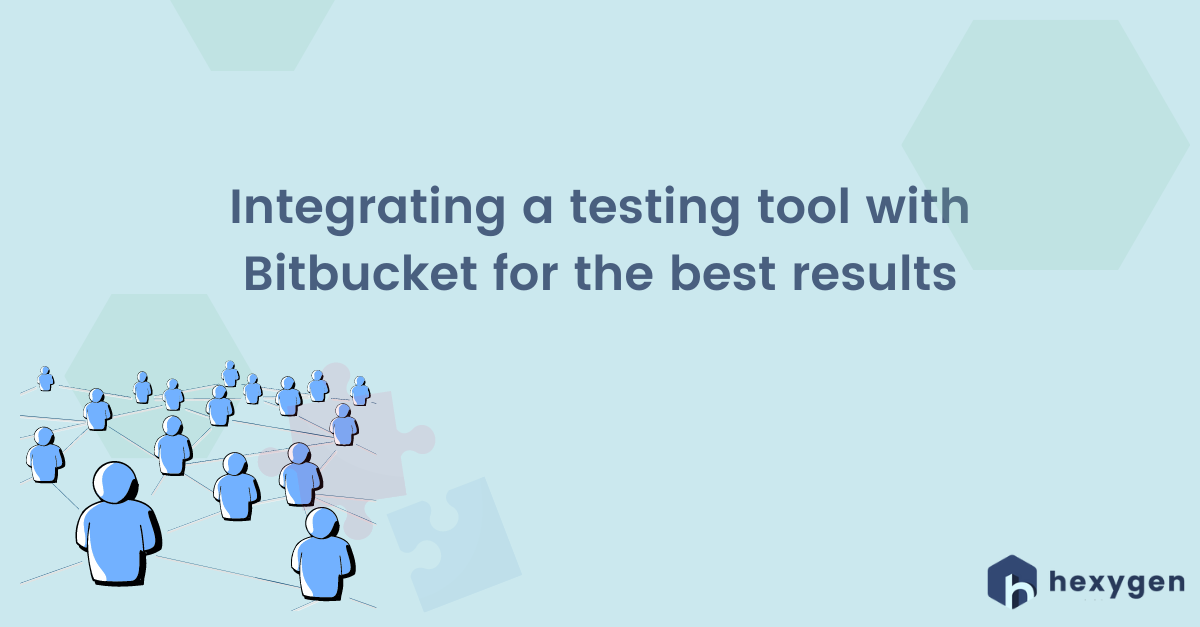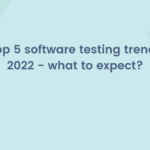You probably do not need much convincing that Jira Service Management (JSM) is an awesome solution for organizing and prioritizing customer requests in a single place. It has become the industry’s standard for a reason. Yet it does come with certain shortcomings that make the entire customer experience, well, less than outstanding.
Some of JSM’s great features lack flexibility and are not particularly easy to manage. The default Requests module is a good example of this. It allows you to manage your Requests and Approvals screens on the Customer Portal, but it only does so to a limited extent. The upcoming version of JSM on Data Center will allow slight configuration, just as Cloud at the moment – by providing its users with the possibility to add a few fields. But will it be enough?
User feedback brings a new plug-in to life
Here at Hexygen we keep a close watch on what is happening in the Jira packages and how their users react to different features. No wonder then that once we had realized how frustrating this limited flexibility of JSM could be, we decided to do something about it. And this is where the My Requests Extension for Jira Service Management has come from.
Our extension allows Jira Service Management users to configure their requests list in a way that suits their particular project requirements and adopt a work routine. Not only does it give administrators full control over columns and filters, but also makes the process of granting access to larger groups of users much faster. And it does not end there!
Let’s have a closer look at what the My Requests Extension does and how it does it.
How My Requests Extension makes life much easier
Customized columns in JSM
First, the My Requests Extension gives your customers full control over their Requests list. Not only can they easily extend and filter their Requests lists, but also they can add, change and reorder the columns displayed on them. And to further simplify navigation through the Requests page, they can also sort the list by any column and use quick filters.
Filtrable columns My Requests Extension
Extended support for custom fields
Second, the My Requests Extension offers support for various fields, including custom fields. So users can choose which fields to add as columns, and which to use as criteria. They can also globally limit their visibility for selected user groups and even save the filters to share them with colleagues and coworkers.
User Scopes to make organization easier
Third, the My Requests Extension makes the process of granting and revoking user access rights much faster. This is possible thanks to our intuitive User Scopes feature. Wherever an admin can give access to a feature – be it the Requests page or Fields Permissions – User Scopes will save them plenty of time that they would normally spend on manually granting permissions to users. It allows them to keep sensitive data secure while not wasting their precious time. But wait, there is more! Our extension also allows admins to organize users, groups and organizations which match the same preferences into reusable presets. How cool is that, huh?
User Scopes in My Requests Extension
Smarter collaboration between the team and customers
Fourth, the My Requests Extension makes the Requests very handy. It allows customers to export a clear *.csv file for sharing with colleagues, coworkers, and managers. They can then use this data for further processing and decision-making. Sharing it with one’s superiors is especially handy, as it allows for hassle-free reporting and updating clients’ on the progress of a given project. With our extension, admins can also specify the maximum number of exports available, so they can stay on top of how this data is being shared.
Custom access for a better data security
Fifth, the My Requests Extension makes it easy to restrict access to data. Admins can decide who is allowed to see information that is business sensitive. This greatly improves an organization’s data security procedures and allows it to better comply with any data security regulation it is following.
Fields permissions in My Requests for Jira
Try it out today!
Are you intrigued? We do hope so! There is a reason why the My Requests Extension for Jira Service Management has almost 1,000 active installations and the maximum 4-star score on Atlassian Marketplace!
Here is the good news: now you can try it out for free for 30 days! To start your no-obligation free trial, go to the Atlassian Marketplace right away or download My Requests Extension directly from your Jira instance. And to see our app in action, book a free live demo via Calendly – we will be very happy to show you all the magic our plug-in is capable of.