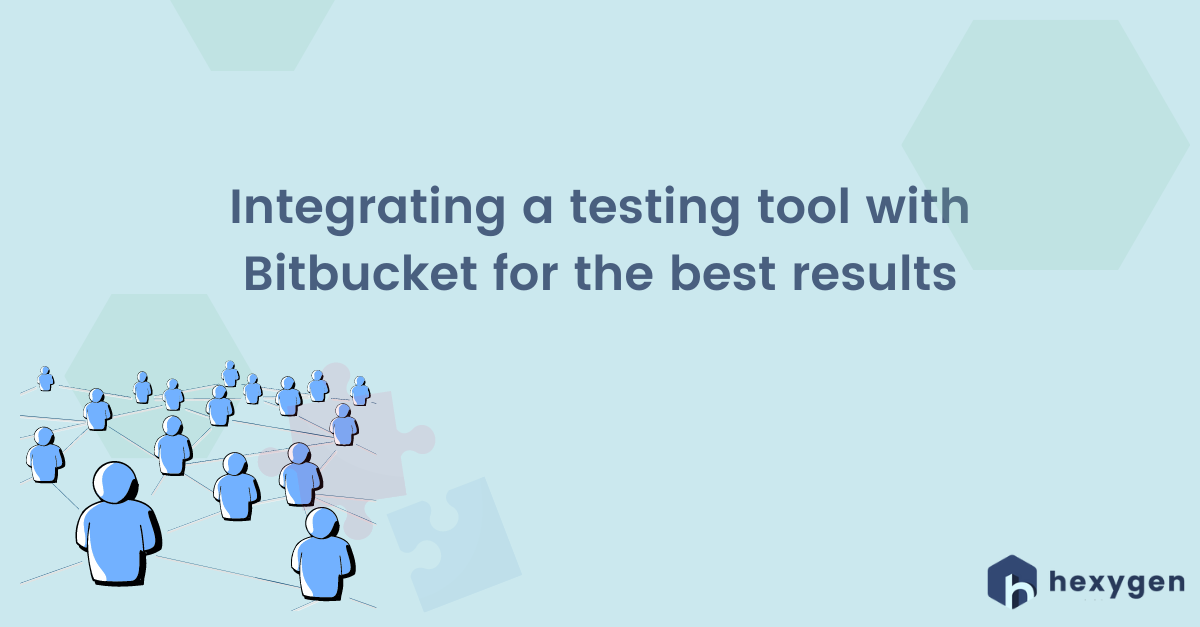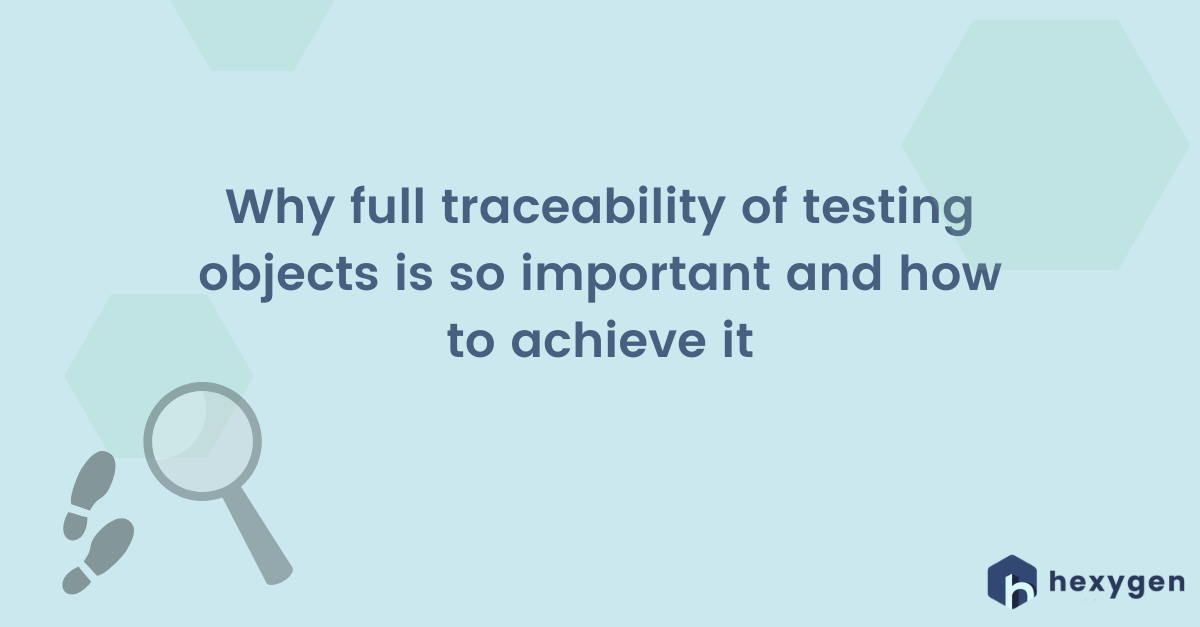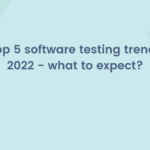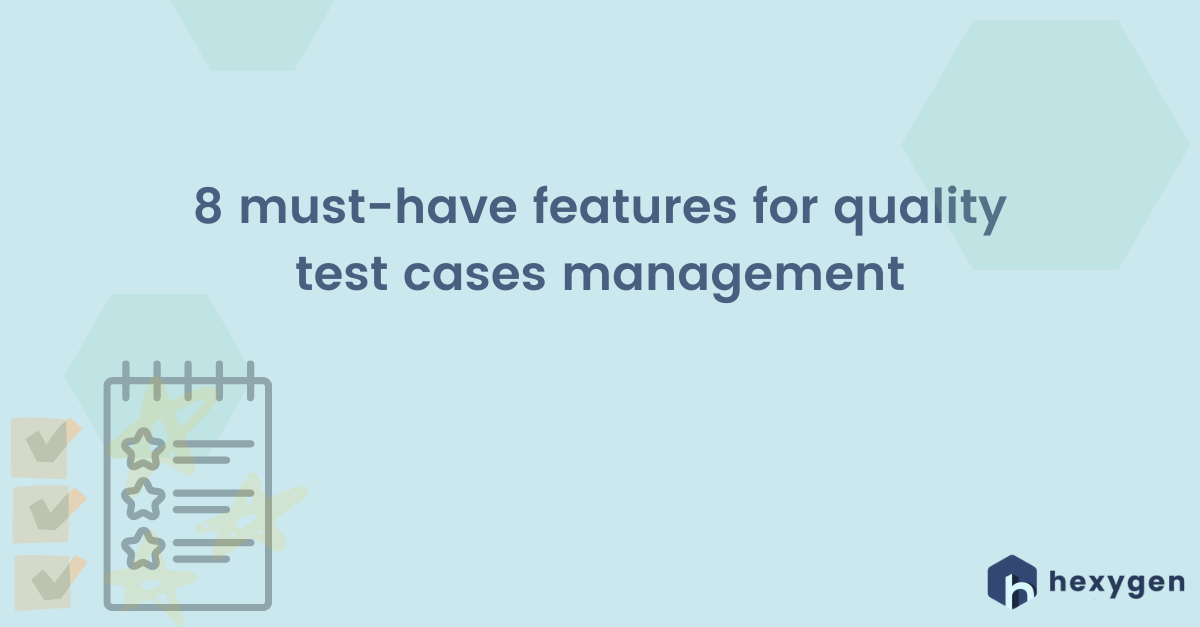
We believe that a functional test management tool should allow you to properly arrange the structure of your test cases and provide easy access to all their elements. Having all necessary information of each test case in a single, customizable place supports saving time for team members and the budget of a company. However, not every tool is equal to the task. What features should you look for before you consider your potential choice “the right one”?
1. Preconditions
Writing down preconditions is crucial before the actual testing starts. Unfortunately, many teams underestimate the value of this step and store preconditions separately or even forget to specify them. This is what we have the tools for. Whilst designing test steps, it’s helpful to have a special space to list conditions and equipment required to start and complete a given step. Thanks to this, testers have everything in one place which makes it easier not to omit anything by mistake.
2. Attachments within test steps
Sometimes you just need to present additional information within a particular step or a defect. Most tools won’t let you do that, but there are some apps on the market that provide their users with a function of attaching files to test steps. This option alone is a great help in enhancing testing objects design. You can include a lot of useful information as attachments: screenshots of codes, passwords, test values. Your testers will love this function as they will never get things misplaced again.
3. Identifying bugs within test case execution steps
When you reach the test execution phase, identifying and eliminating defects becomes critical. With regular test management tools, you can add information about a defect to the whole test case execution part (which can be quite vague). But with precise tools, you can provide such information within a given test case. Despite the fact that best practices often say that test cases should be short and specific, many companies need to write more detailed test steps, which require more than one tester to work on them. As a result, they can precisely track the defect source. This feature becomes especially practical when you must deal with many defects within the test case. With proper tools, your developers will always locate all the pending defects. Then, they can quickly complete the test execution plan.
4. Customizable step results name and test statuses
Step results often have their predefined names which might not exactly fit testers’ standards. That’s why the best option is to change the step results. Not all test management tools allow it, but the good ones let you adjust the step results to your team’s needs. You can delete useless states or edit the existing ones to match their names with the ongoing processes. This feature is meant for test managers who want to have a good overview and a clear idea of the ongoing processes.
Modern testing tools also have a dedicated field that enables seeing the actual status of test cases’ completion within a given test plan. The feature is useful whilst for example test cases that fulfill some basic conditions can be marked “passed” in the final list. But what if for instance, these conditions permit to consider all test cases with just 70% steps “passed”? If there are 30% of test steps left to complete, we imagine a manager would want to know about it.
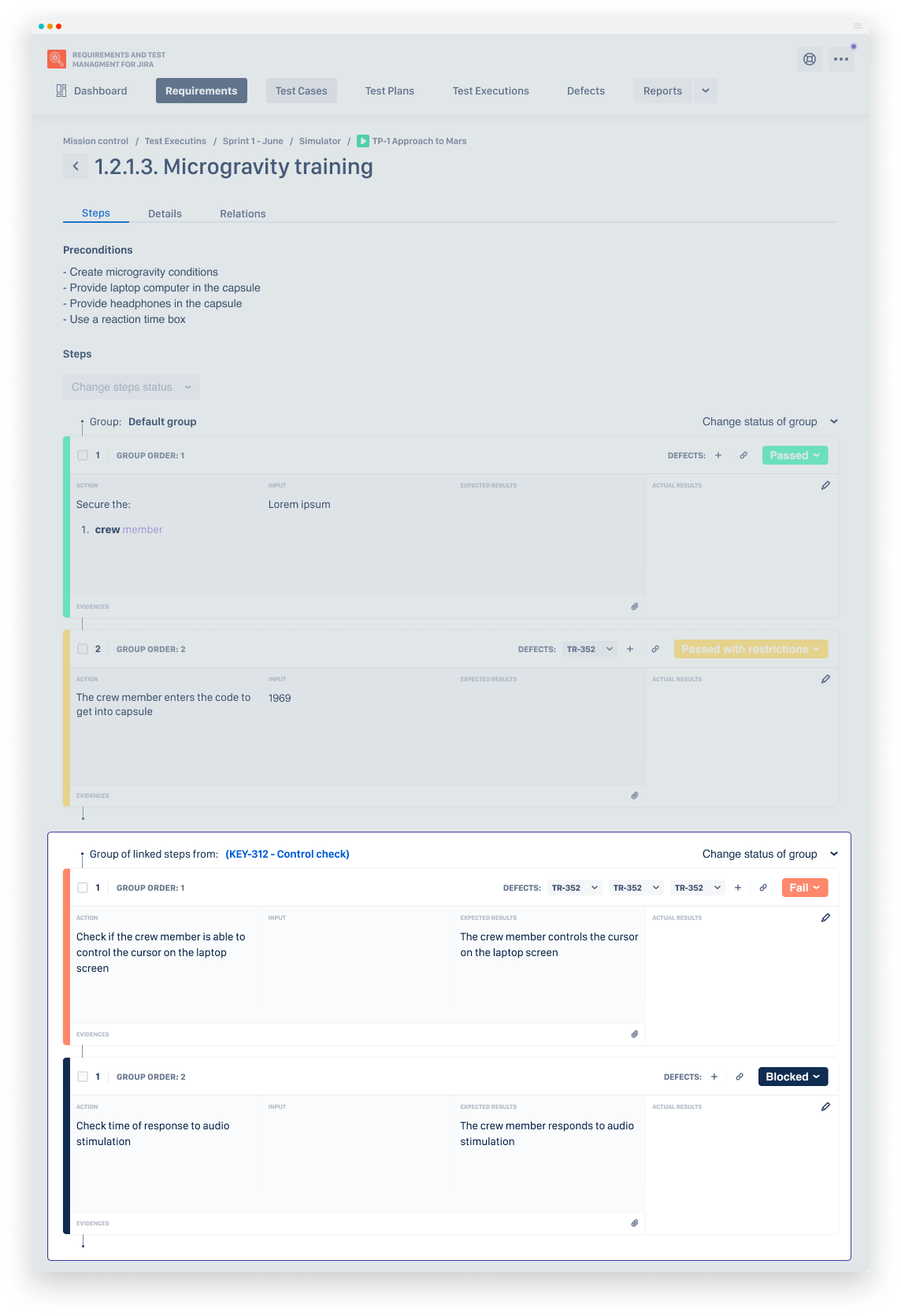
Editable names of step results in Requirements and Test Management for Jira
5. Import and Export of test cases
Nothing’s more frustrating than doing the same things all over again, especially when time spent is strictly connected to the overall budget for a project. Probably this is why features that allow importing and exporting already written test cases are the ones the majority of users ask for in their testing tools. It becomes handy especially when a team needs to transfer from one environment to another. Import/Export functionalities enable doing this in just a few minutes. There are also some functionalities that might be similar in software projects or apps, like logging in, changing the language, or for example creating user profiles. Importing and exporting tests from other projects makes it possible to create the full list for each project with just slight modifications.
6. Modular testing support
The modular test case design provides you with code compartmentalization and reusability as well as quick and easy identification of defects. Complex test cases are more tricky to control whilst the costs of test case maintenance are higher. Modular tests are based on test cases divided into smaller units, which are understandable and easier to manage. These small parts can be reused to form new test cases in other projects or even whole test scenarios.
Graphical features in testing
People involved in the software testing process often must work in a monotonous environment. Certain elements are easy to miss in such conditions. Not to mention that human eyes get physically tired after hours of looking into code lines. Several graphical features are more than welcome to visually enhance the testing procedure and make people’s jobs more efficient and less tiring.
7. Text editing function
Such a simple function which is well-known in, e.g., Microsoft Word is usually absent in most modular testing frameworks. Luckily, some of the tools have bolding, italics, or underlining at your disposal. You can also use bullet points, or insert code fragments or alter the font size/color. Thanks to these features, you can distinguish certain parts of code lines and make the entire step more legible. This is particularly useful for developers who spend long hours with large portions of code and analysts who need to look closely at complex data.
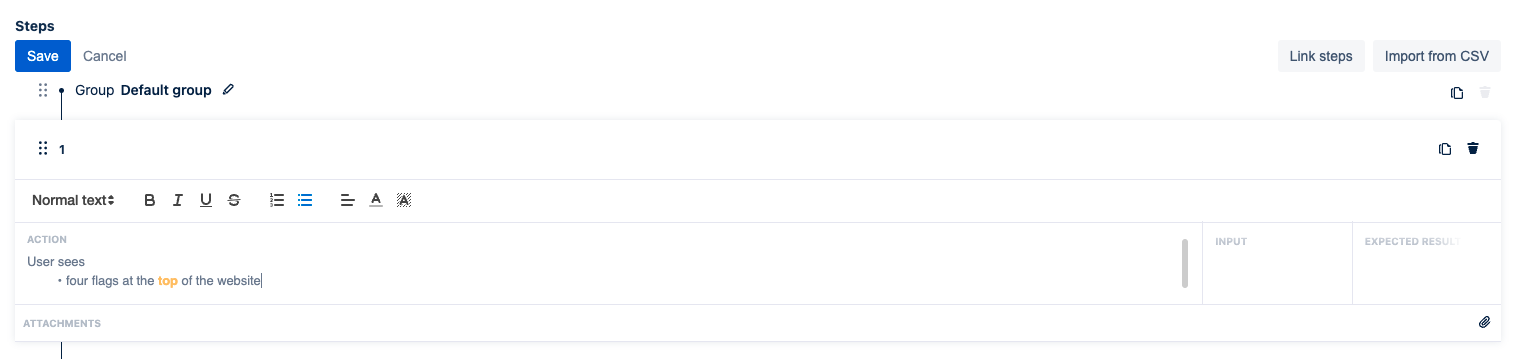
Extended text editing options in RTM for Jira
8. Adding more colors
Color-changing is another basic yet essential function that will make a difference within your test cases. Most test management tools don’t let you tamper with colors. But the ability to alter the colors of specific elements allows you to differentiate between them or highlight the most important ones. This feature also helps enrich the otherwise dull view of the screen. Your testers are most likely going to enjoy such changes!
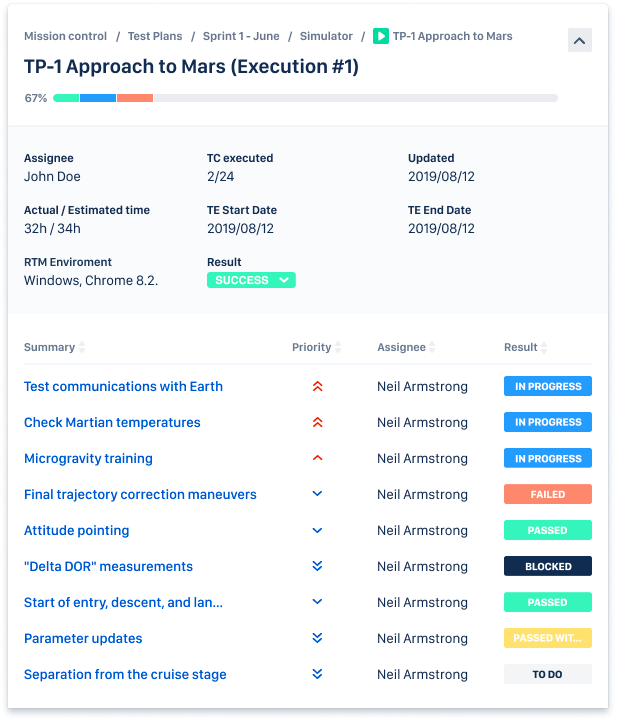
Test Execution screen in Requirements and Test Management for Jira
Summary
As you can see, several functions added to the software testing process can make your work a lot easier. The option of providing additional files/commentary to your steps enhances the cooperation between team members. The same applies to graphical features of editing the colors and visual elements of your text – they let your team members focus better on their jobs.
We constantly struggle for the best achievements in our products. After testing out each of these features, we included them in Requirements & Test Management for Jira – our Jira add-on for successful requirement and test management tool meant for testers, test managers, developers, and analysts. If you manage your test cases in Jira, this tool will certainly support you at work. It already has several useful features to make your team’s work easy: tree-structured folders, customizable progress reports, built-in requirements management, and fully configurable dashboards.
The new functions will make your software testing life cycle even more fluent. After all, your team’s time is precious – the more you can organize their work and eliminate repetitive actions from their schedules, the better results you will achieve in terms of your project and your app’s final release.
Your testing team will be overjoyed with a well-thought requirements management and test management tool. Read more about Requirements & Test Management for Jira or try it out from the Atlassian Marketplace to keep your tests under control.