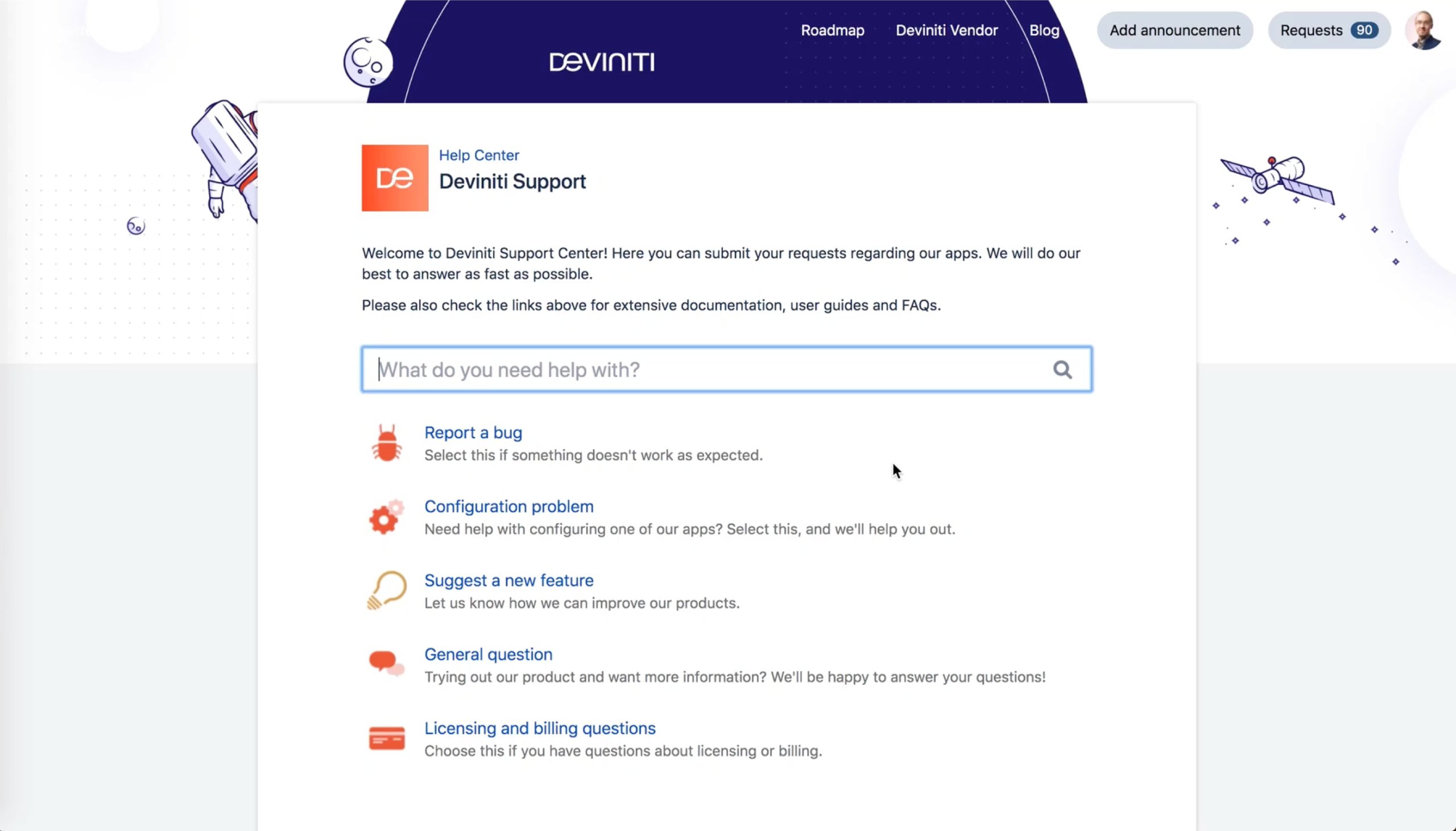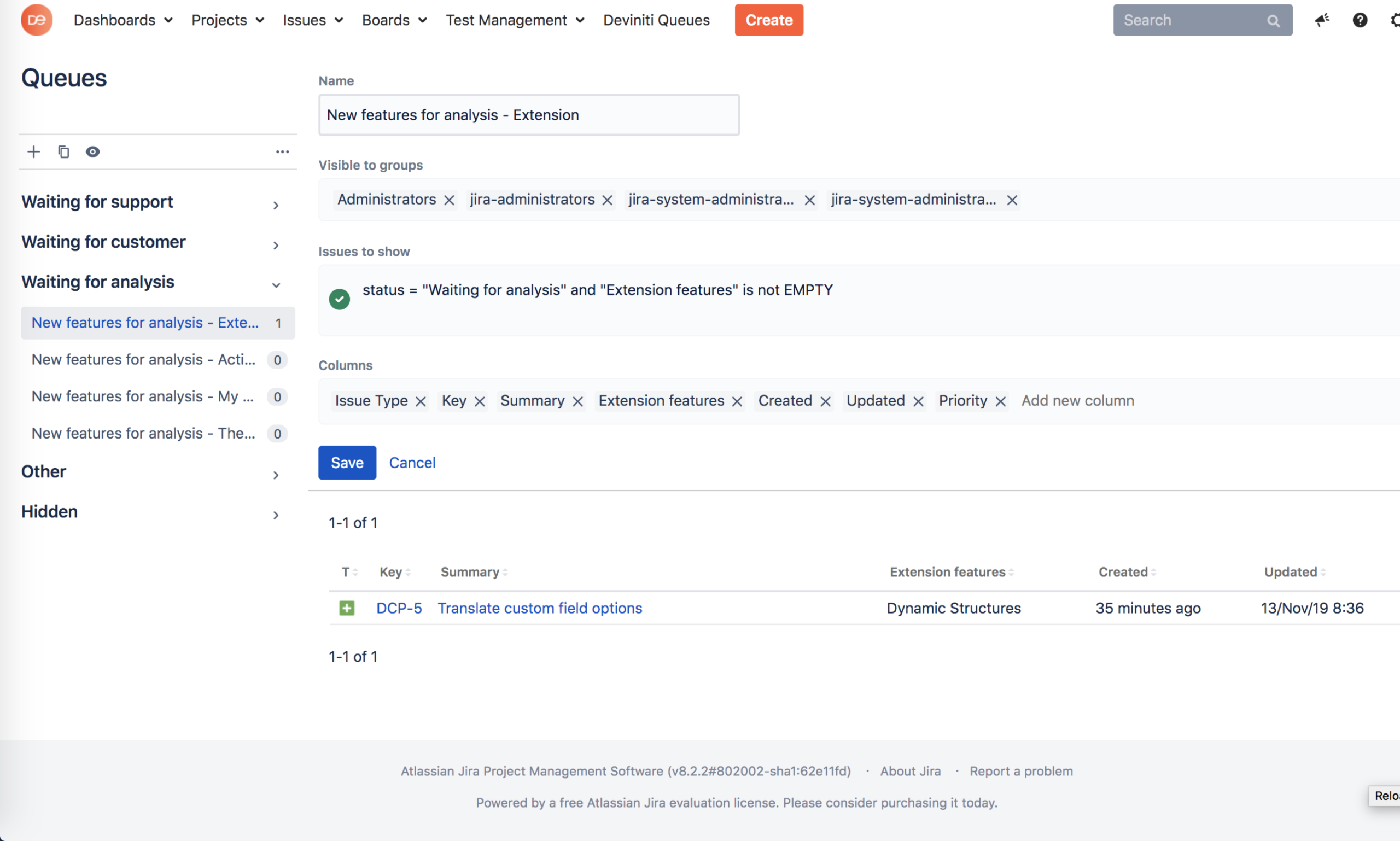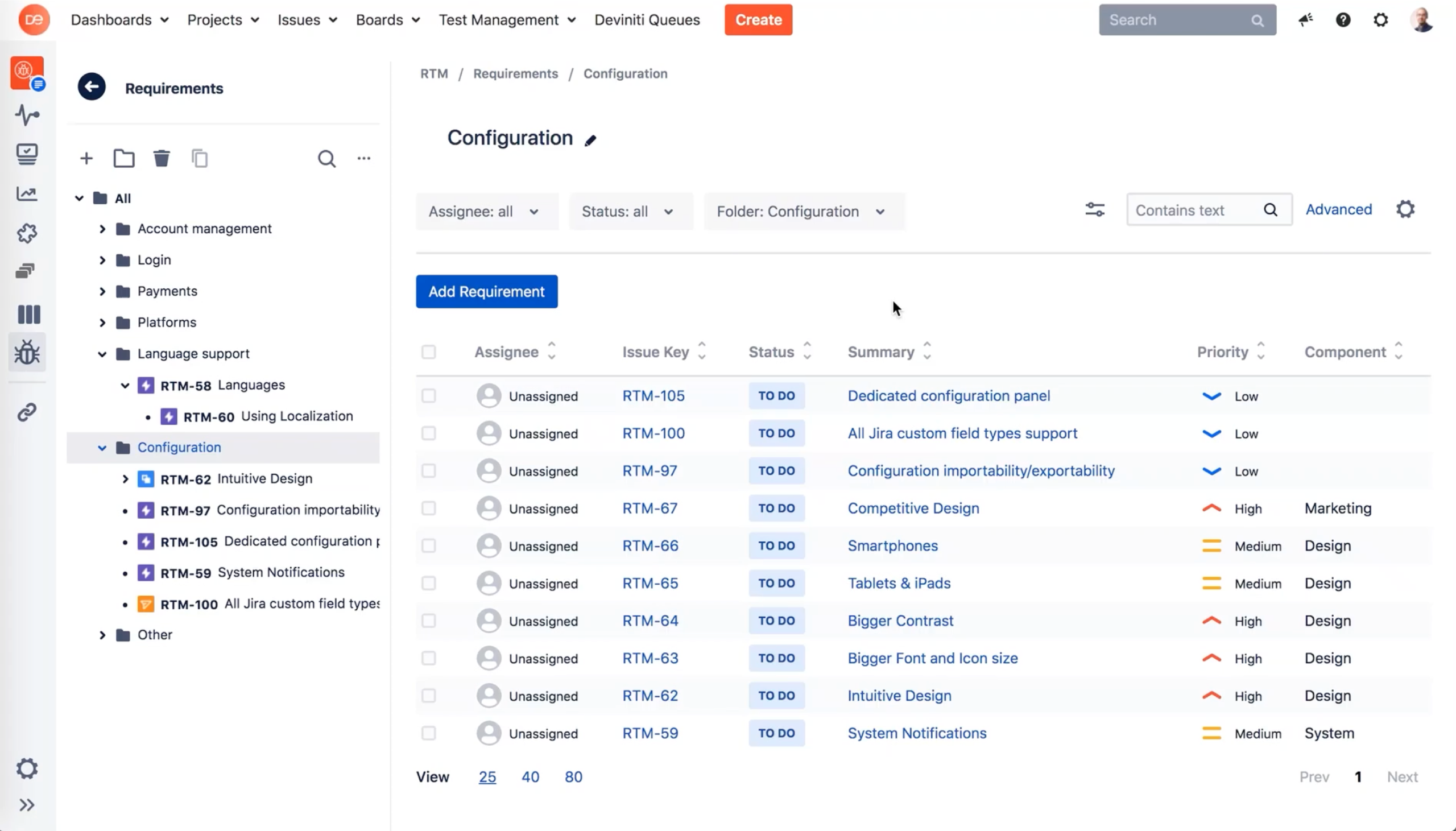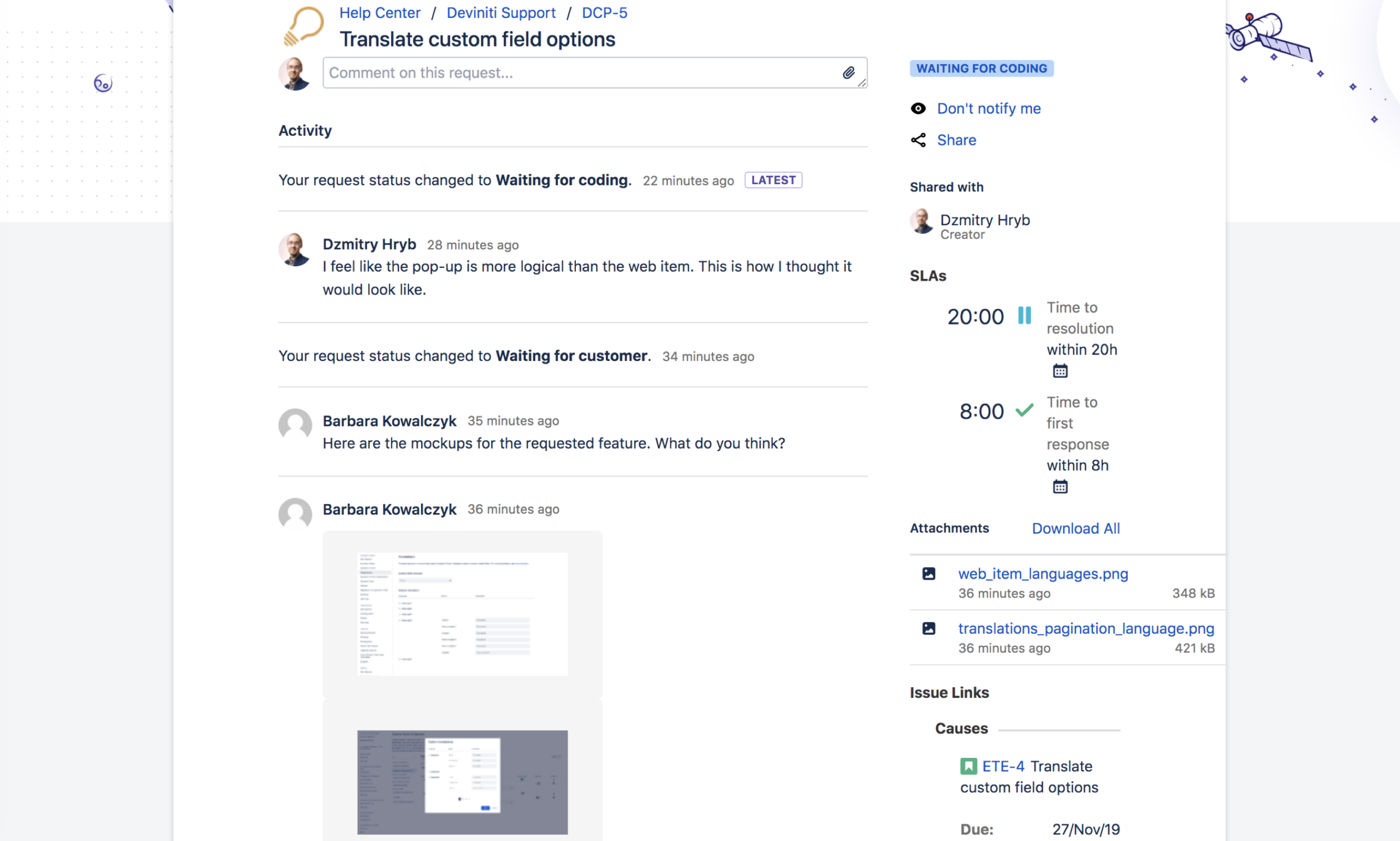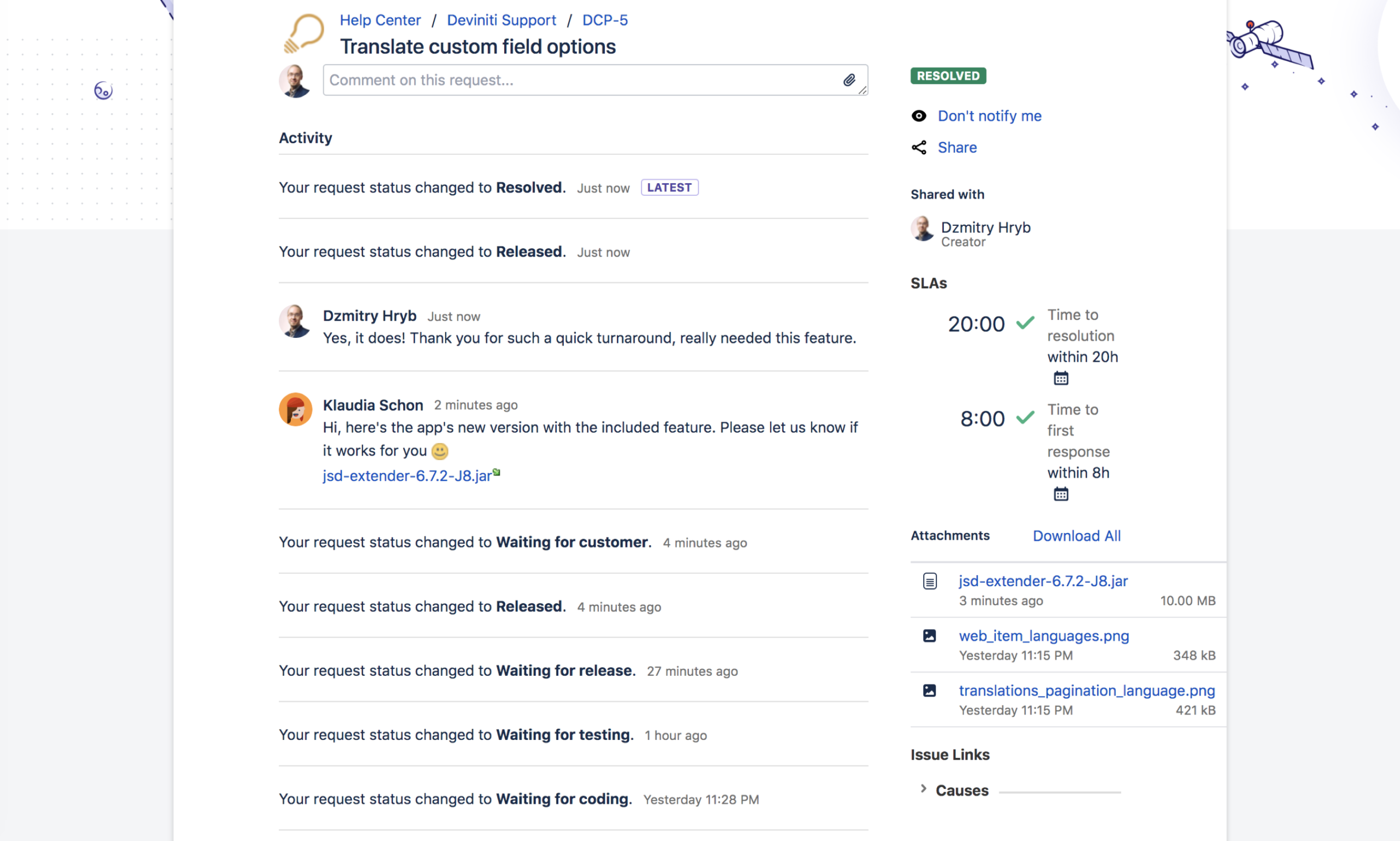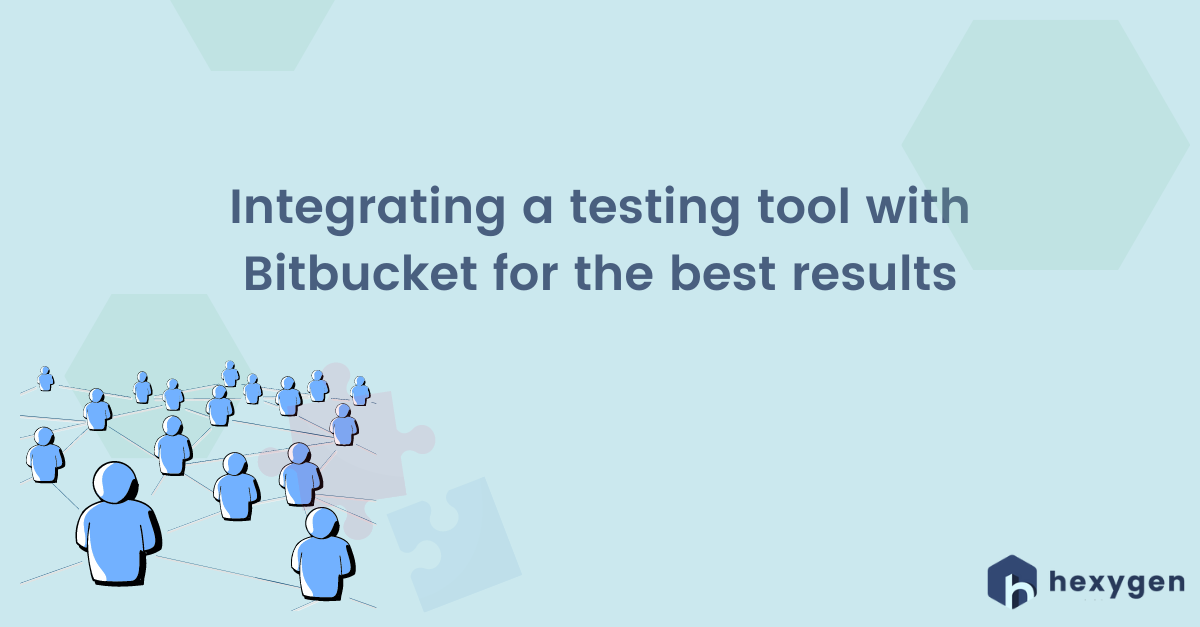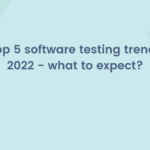The Atlassian toolset makes it possible to perform the whole software development in just one place. It supports collaboration inside and across the teams. When project managers, developers, testers, and other stakeholders gather their knowledge in a single environment, there are no scattered data that people have to look for instead of focusing on the actual work. Moreover, the process is more consistent and logical, so onboarding newcomers becomes much easier. The absence of coworkers during vacations doesn’t result in general chaos as each step is traceable. How to achieve this kind of order in your project? Read on!
In order to build a complete and functional process, in addition to the basic Atlassian tools such as Jira Software, Jira Service Management, and Bitbucket, we also recommend using extensions from the Marketplace. Although it’s possible to develop a product using only main Atlassian products, thanks to the wide range of apps you can be sure that each team receives the resources that meet their individual need.
Let’s see the process using the example of an idea of a customer. What happens when a client suggests a new feature which could complete an already existing app?
The journey of the new feature idea
1. Customer contacts Support on Customer Portal
Service Desk is crucial in each successful company. In order to improve user experience and encourage users to ask for help instead of giving up on a solution, which can lead to looking for the new one, it’s smart to make the support view cozy and friendly. Atlassian’s Jira Service Management (JSM) makes it possible for the users to easily contact the support team and track what’s currently happening with their tickets. On the other hand, the support team is able to manage fresh ideas, work on time of the first response, and in general do everything they can to support clients. Theme Extension for Jira Service Management is a perfect final touch. It allows to personalize Customer Portal and make it one of a kind, by matching its design to the company’s or the app’s esthetic.
Deviniti’s Support Center
2. Product Manager’s queue
When the first contact which is the support team decides that an idea should be passed on, they transfer an issue to the Product Manager, where it waits for further analysis with the “waiting” status in Queues for JSM app. As Jira with along with extensions create the best environment for multiple teams to collaborate, all analyses can be done simultaneously by administrators, developers, and managers. It supports making final decisions accordingly to all the stakeholders and helps to avoid going back and forth to discuss things again and again.
3. Requirements analysis
To make sure that the feature is useful and meets the expectations of teams as well as the business general objective, this initial stage of the software development process must be carefully executed. At first, the team should verify if the new functionality idea goes well with what was planned for the app. Then, the requirements of the feature itself should be taken into account. At this stage, business analysts along with other people involved define which conditions need to be fulfilled to consider the feature fully functional. The best tool we know for analyzing requirements is Requirements and Test Management for Jira – testing app. It supports building a tree structure with all the objects and includes tests into the rest of software development.
Requirements analysis in RTM for Jira
4. Gathering UI approvals and putting ideas into a sprint
The idea is now ready to be planned in Agile methodology. The first sprint focuses on UI. User Interface is without any doubt one of the most important elements to focus on whilst building software, an app, or a feature. It influences the general impression a user gets after seeing the product for the first time, so the approach to check UI with the customer and make sure it’s comfortable at this stage is user-centric and desirable. Sometimes decisions are based on this first glance. Customer Portal allows sharing mockups for the requested feature with the author of an idea, so the customer could verify if it matches the expectations. It allows tracking ticket changes using statuses and comments. The well-known Portal view extended with Extension app for JSM presents also everything that makes it possible to be up to date on an even higher level: Assignee, SLAs, attachments, related issue links, and values from fields outside the request.
Sharing mockups for the requested feature
5. Real-time reporting
When UI is ready, accepted by the customer and all the stakeholders involved – it’s time for testing. At this point, we recommend using RTM for Jira again, which only proves how helpful it is to have tests included in the process instead of separated into another tool. The requirements are connected to the related test cases, which are then put into the test plan. Testers and analysts are able to work together and instantly assign tests to the requirements. After the execution of a test plan, all teams, as well as clients with proper permissions, can look at the reports and see which elements went well and which caused defects. All data is easily accessible to each Jira user. It makes it possible to fix everything at the early stage, which is always good for the budget as well as for time efficiency.

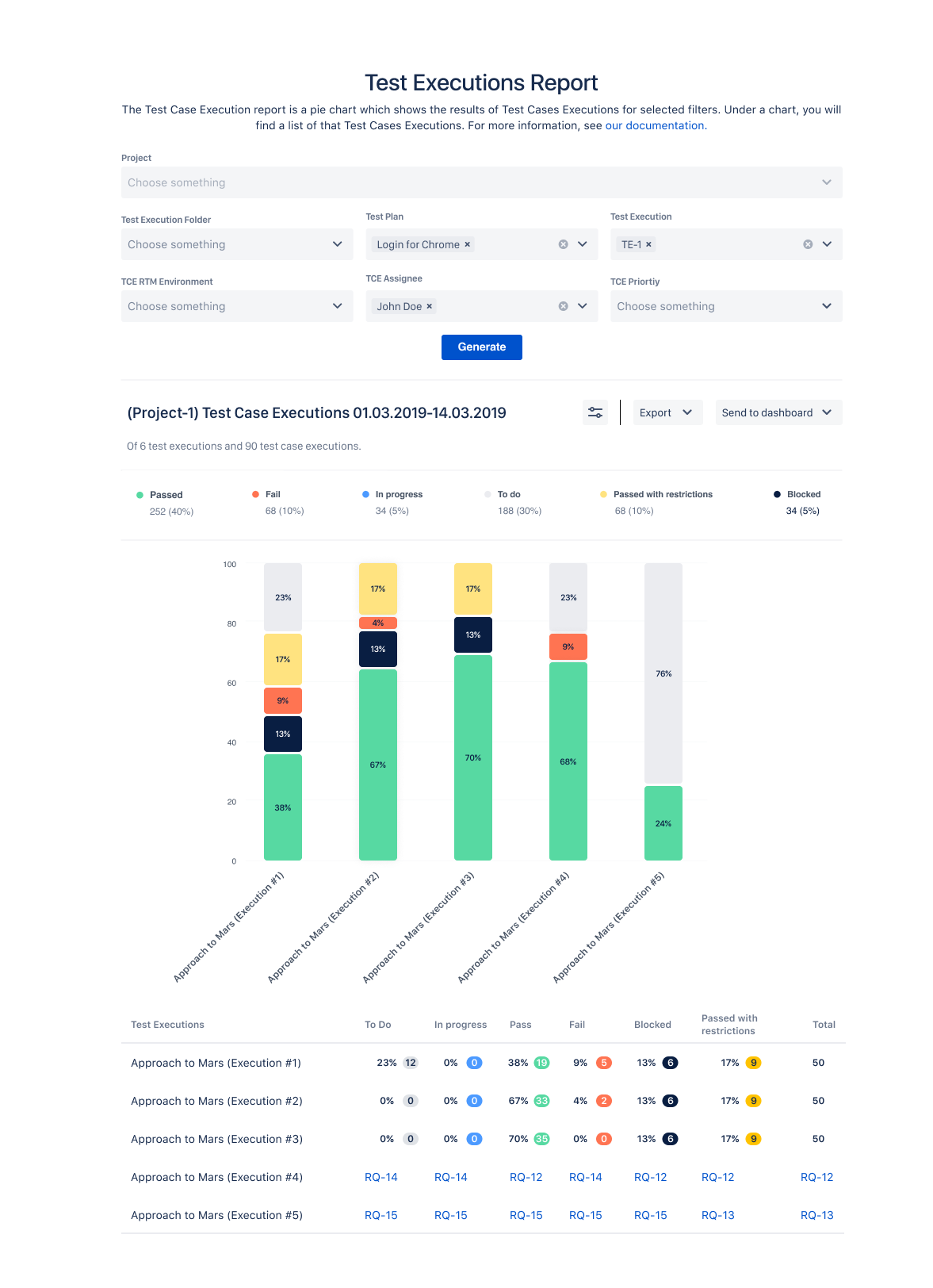
Test reports in RTM for Jira
6. Customer feedback and resolution
In the end, we’re back on Customer Portal and the only thing that’s left is customer feedback. As the client was able to track the progress at each stage, it’s not a stressful moment anymore. After getting a positive response, the ticket can be closed and the team can move on to the next challenges!
Summary
As you can see, making the software development process consistent is quite easy if you know the right tools. The great news is they are all integrated, safe, and popular – which means they’re known by most of the companies and people in business. The great base is Jira, Jira Service Management, and Bitbucket for developers. Additionally, the 3 basic apps you should totally check out are Theme Extension for Jira Service Management (JSM), Queues for JSM, and Requirements and Test Management for Jira.
If you need any help with building the process, contact our support – we’re here for you anytime.