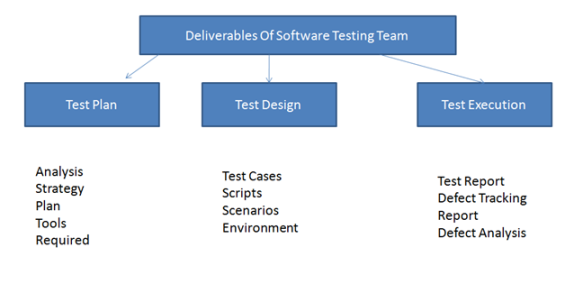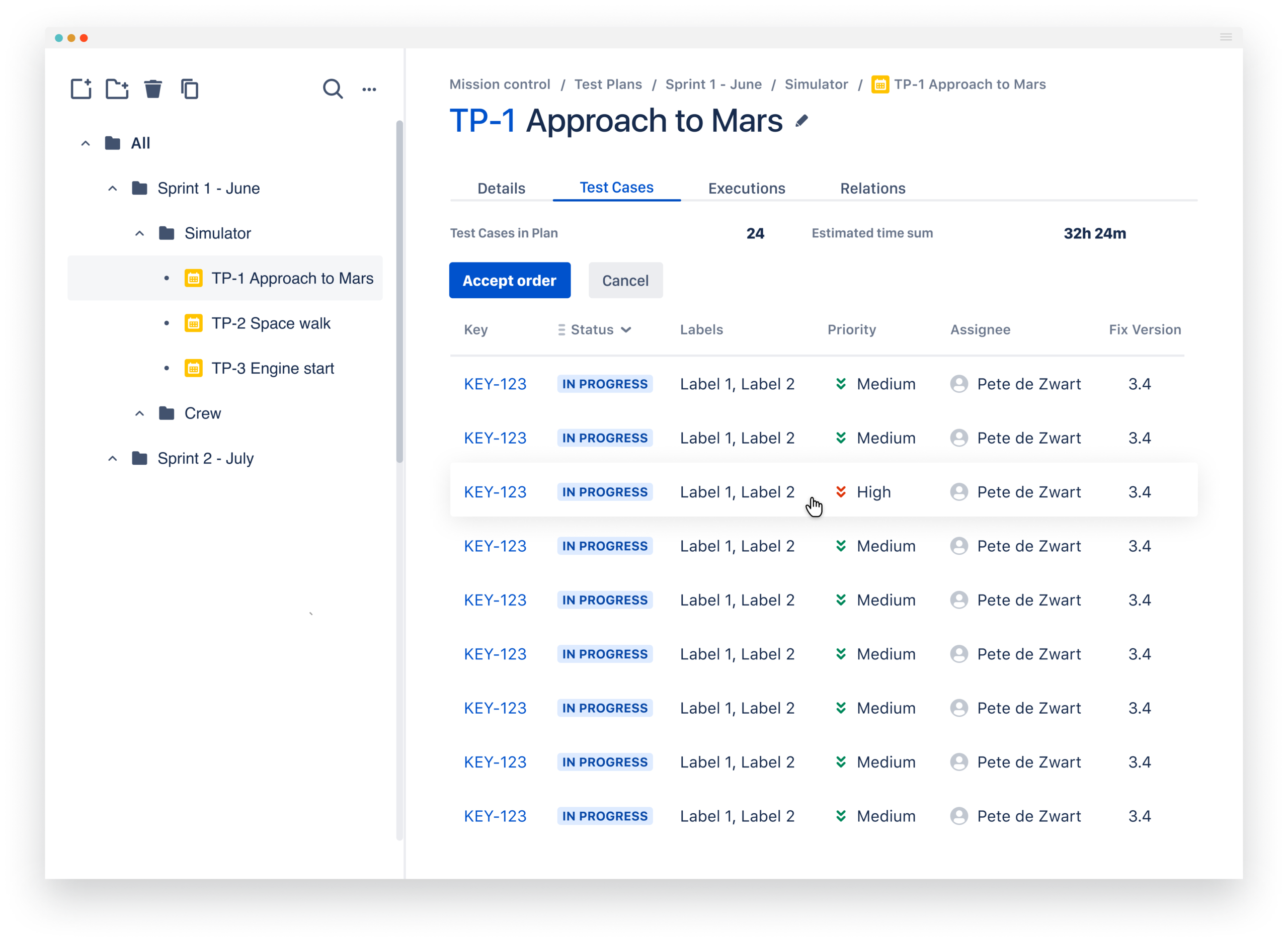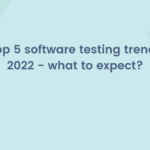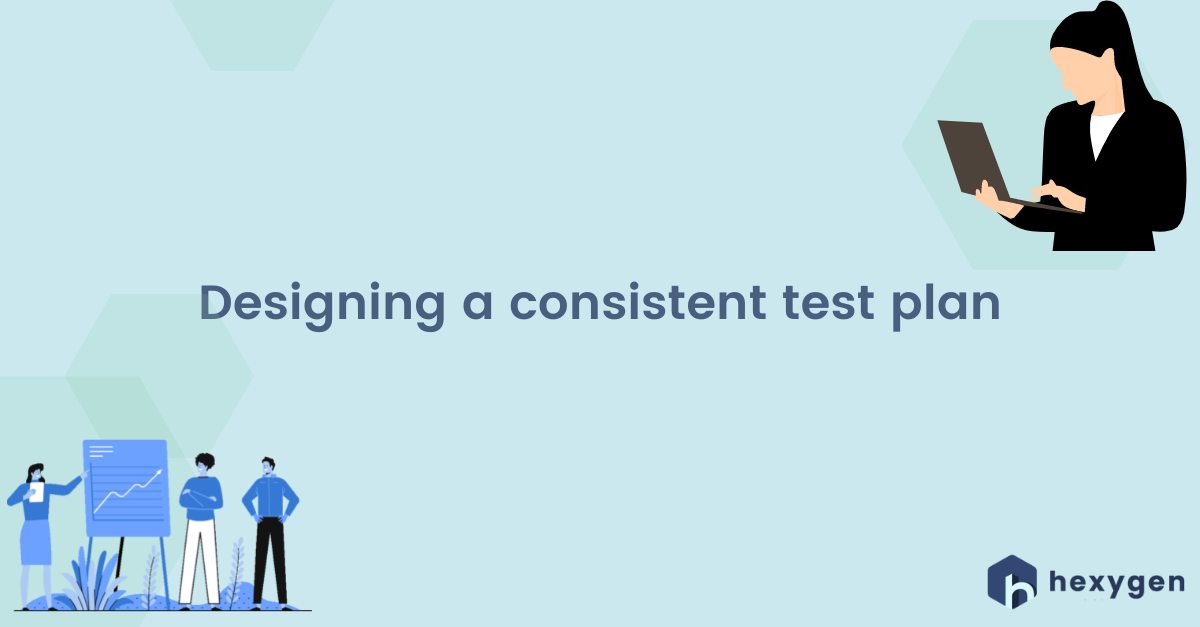
All testing teams need a test plan to organize work on a software project which is soon to be released. We don’t recommend going with the flow in the case of this one. Especially when it comes to big projects, where there are many requirements, features, and team members involved. If testing would be executed without any initial assumptions, the team should prepare to go back and forth all the time, fix their own mistakes and find omitted cases around each corner. As this scenario is costly and time-consuming, surely nobody wants it. Despite the fact that creating a test plan can quite take some time, it’s worth every second. How to make a test plan that really works? Read on!
What is a test plan?
Let’s start with the most important part. According to ISTQB, a test plan is a detailed document that includes the test objectives, schedule, estimations, test strategy, deliverables, and finally resources needed to perform testing. A good test plan helps to determine how much money, people, and time a testing team needs to finish checking the quality of a product before it goes into production. It makes it possible to control the process by test managers, who report to the stakeholders and customers. The test plan also helps all clients understand the whole testing process and its particular steps. Last but not least, a well-done test plan can be re-used for future projects.
Not every test plan is functional. To avoid producing useless documents, it’s a good idea to learn what the desired test plan should contain. There are 8 the most important things, which are required whilst planning tests, no matter the project or business.
8 steps to take whilst creating a test plan
Product Analysis
There is no testing without knowing the requirements of a project, reading the documentation, and being able to indicate the final objectives. It concerns both, web products and software applications. This is why it’s crucial to interview the stakeholders first and get their idea. You should know who will use the product in the end, what for, how will it work, and eventually, what integrations does it need to function. Then, the requirements should be consulted with developers and UX designers in order to determine if the goals are possible to achieve and if they simply make sense. In the end, review the documentation and prepare requirements according to previously gathered conclusions.
Designing Test Strategy
Test strategy is usually designed by a test manager and defines the testing objectives, how to achieve specific goals, and what budget and effort are needed to succeed. To develop a test strategy it’s good to have in mind 4 steps and follow them:
- 1. Start by defining the scope of testing. Distinguish the systems which will and won’t be tested. Determine all costs, customer requirements, skills of the team, and product specifications. Write it all down in your project management or testing tool – this is crucial information for the further steps.
- 2. Identify testing types knowing an expected test outcome. It can be for example Unit Test, API, Integration Test, System or Agile Testing, etc. Set the priority of each test, decide on which type you should use for the specific project and which should be ignored.
- 3. The next step is documenting risks & potential issues. This action makes it easier to prevent problems and find solutions in case they happen.
- 4. Finally, you can move on to create test logistics. Define assignees to test cases, estimated time, and deadlines.
Defining Objectives
Test objective is the desired result of test execution. As we know, the goal of the testing team is to find as many defects as possible before the final release. To define a test objective for a specific project, it’s a good idea to start by indicating all features that need to be tested and how exactly should they work. Additionally, we recommend consulting your UX to make sure all functionalities are useful and intuitive for future users.
Establish Test Criteria
We distinguish two main test criteria: suspension and exit criteria. If the first criteria are met during testing it means that the process should be suspended until the encountered problems are resolved. Exit criteria on the other hand define the conditions of successful completion of testing, so when for example, 90% of test cases are finished with a positive result. The percentage depends of course on the project and manager’s decision.
Planning Resource Allocation
Resources mean all people (how many testers, QA managers, analysts, test developers) and equipment (servers, tools, computers, etc.) needed to complete the testing project. Knowing these factors, the test manager will be able to make the schedule and estimate the overall cost of testing.
Planning Setup of Test Environment
The testing environment is software and hardware where the process will be executed. It should be well-prepared before the real action starts. The cooperation between the testing and development team is at this point very important, as the environment includes setting up servers and the front end, where testers are going to work. If the environment won’t be fully functional, it may delay the final release of the final product.
Determine test schedule and estimation
After gathering all previous data, a test manager is ready to make final estimations. In this phase, it’s time to divide the tasks and write down the exact time for each team member to finish them. Here you’ll need the information collected before, as it’s important to include the risks and time that might be spent on fixing the possible issues. The resource availability and individual capabilities of team members also should be taken into the account.
Establish Test Deliverables
Test deliverables are documents, tools, and rules which has to be maintained during the testing process in order to make it as consistent as possible. There are 3 kinds of test deliverables, as there are 3 phases of the software development lifecycle: before testing (Test Plan), during testing (Test Design), and after testing (Test Execution). The required documents are illustrated in the following image:
Source: Test Institute
How to plan your tests in Jira?
Jira as a project management tool supports planning at a high level. It’s possible to write your requirements in Confluence, then create tasks in Jira for test cases, and finally assign them to the team members and start working with a plan on Kanban or Scrum board. However, it’s much easier to do it with the right dedicated testing extension. There are quite a few to choose from on Atlassian’s Marketplace, but we recommend using Requirements and Test Management for Jira app.
Test Plan screen in RTM for Jira
The extension guides you step by step through the testing process. All related testing objects are connected to each other and their relations can be verified on the real-time reports: Traceability Matrix and Requirement Coverage, as well as on the dedicated Relations tab. The progress of test executions is clearly visible on Test Case Execution and Test Execution reports.
But how does it support creating a test Plan? In several ways. The first one is that a user knows exactly which test cases are included in a given test plan and if they cover the requirements. The order of test cases in test plans is set up at the very beginning, but it can be changed anytime by drag and drop. All plans are cataloged on the transparent tree structure with folders and subfolders. Last but not least, test plans and executions are well-described thanks to the dedicated fields that only have to be filled in so a tester can be sure that no important information about a plan or a test is missing.
Effective planning will certainly improve the effectiveness of your team and speed up the final release of a bug-free product. Try our solution yourself and test RTM for Jira for free for 30 days!