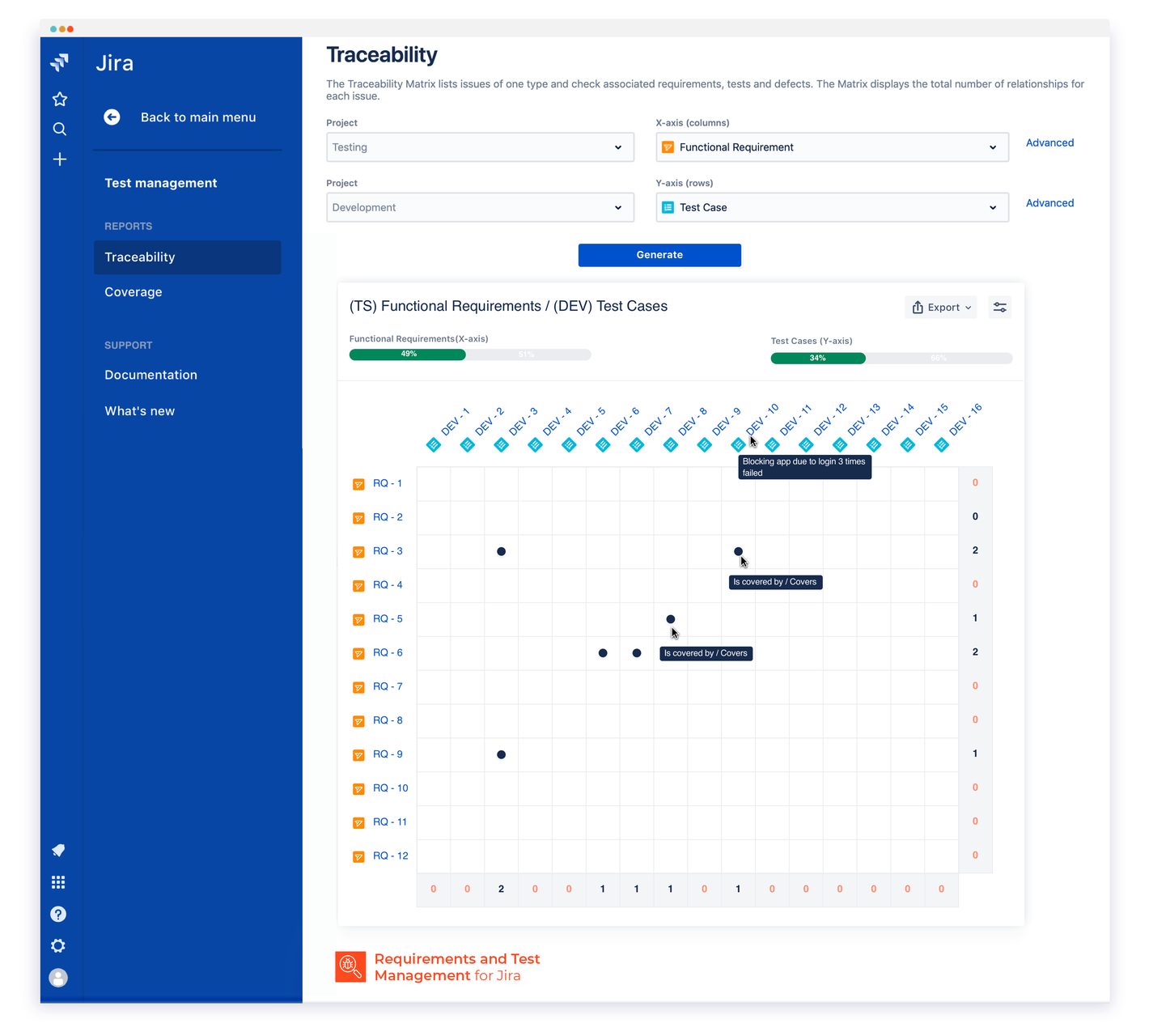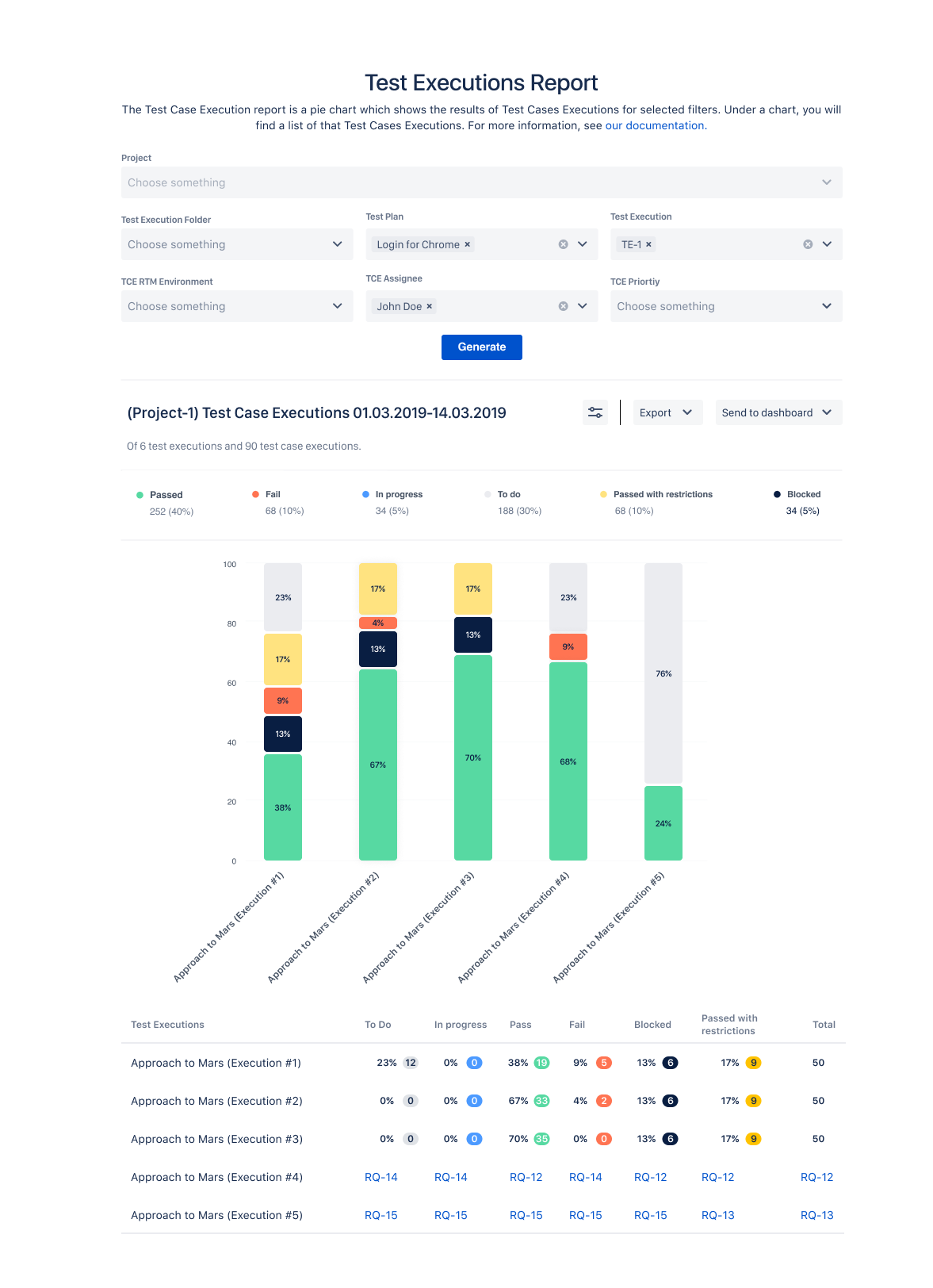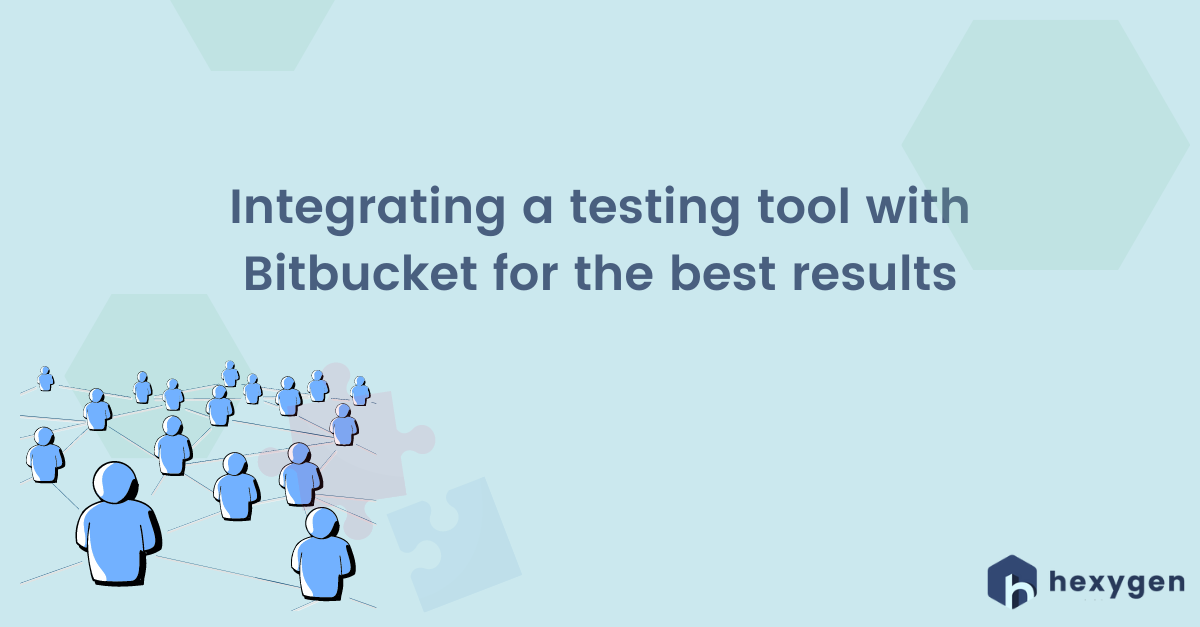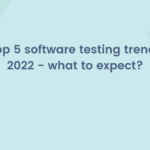Testing software has a critical influence on the quality of the final product. As such, it is no small task – it is a complex process divided into separate steps that need to be carefully executed and properly documented. Usually, each of these steps is covered by a different tool. No wonder then that wrapping one’s head around all of these different solutions and ensuring a consistent, repetitive, and reliable testing process can give developers, software testers, and IT managers a headache.
So, is there a way of simplifying that and keeping it under tighter control? We are happy to say: of course, there is. All you need to do is to move your test management process into your existing Jira environment. In this article, we are discussing the 4 key advantages of doing that.
But is testing management in Jira possible at all?
Hold your horses! – you may think. – Jira indeed has become the default project management software, but it does not provide you with sufficient test management features… Well, you are right, it does not. But fortunately, Jira allows developers from around the world to extend its functionality with purpose-built add-ons. So, we have come up with an app that fixes that test management oversight! Our solution is called Requirements and Test Management for Jira (RTM), and it does exactly what it says on the tin.
So, having explained that, let’s discuss the key advantages of putting our powerful app to good use.
1. Bringing test management into Jira keeps your work in order.
In a standard testing process, you write a Master Test Plan in a Word document, you execute tests in a chosen testing tool, then you handle Continuous Integration (CI) loop in e.g. Bamboo, Jenkins, or Bitbucket Pipelines, you duplicate and fix defects in Jira, and finally, you write reports in an Excel file. In this way, you scatter the job and its results across a number of separate tools and locations. It is like cooking your risotto in 5 different pots instead of one. Let’s call it what it is: pure insanity!
Moving and managing all these steps in Jira – a tool that you and your team are already using – is the only smart thing to do. It gives your testing process more structure, more logic, and order. For example, you can write the Master Test Plan in Confluence, then use the RTM app to document and structure the Requirements, create Test Cases, aggregate them into Test Plans, execute them, and handle Defects without leaving Jira.
Moreover, using Jira objects for managing requirements and tests allows you to seamlessly link Requirements, Test Cases, and Defects to development Epics and user stories, and then search for them just like you would for regular Jira issues. As a result, you get a complete view of different elements and how they are interlinked.
Additionally, as a project manager, you can track and manage the complete software development process in Jira in a consistent manner from start to finish. All your Requirements, Test Cases, Test Plans, etc. are stored in a single location and structured in a transparent tree view, giving you a clear overview of direct and indirect relations between objects. all pieces of software developed by your team are up to the same high standard.
Traceability Matrix report in Jira extended with RTM
2. Bringing test management into Jira saves your time.
Moving your test management process to Jira gives your team a single space to work in – one that they are already highly familiar with. They have spent thousands of hours using Jira, so you can be sure that they know how to make the most of it. So, there is virtually no learning involved – think of the time saved on training them in using yet another tool!
And by not having to switch between different tools continuously your team saves even more time. Just like we said, all the Requirements, Test Cases, Defects, Epics, and User Stories are stored in one place and interlinked, making the collaboration between analysts, software developers, and testers much easier and less time-consuming. It also gives all the stakeholders a better understanding of the context for each test case and helps to get rid of the frustration resulting from having to look for information for too long. As a result, everyone can focus fully on their work, which undoubtedly increases the overall efficiency of your team.
3. Putting tests into Jira saves your money and other resources.
Moving your software testing management to Jira – with a little help from the Requirements and Test Management for Jira app – also allows you to save a lot of money. You no longer need to buy access to multiple tools, such as the ones mentioned six paragraphs earlier. Also, you do not have to spend a penny on teaching your team how to use the new tool, or on maintaining and upgrading it. This frees up your resources for other, more important purposes that can help you increase your ROI.
And if you are only just planning to use Jira, consider this: given its wide range of features and a plethora of available extensions, Jira offers a cost-effective entry to its platform. Just compare Jira and the RTM app pricing to any external test management tool, and you will realize that doing your entire software test management process in Jira is the smartest choice for your IT department.
4. Testing in Jira allows easy reporting.
Software development requires periodical reporting – different stakeholders want to have a clear picture of the progress of the process at all stages. Keeping the data organized and logically structured in one place and ready for inspection at any time saves you a lot of time. Also, building a continuous process clear for all stakeholders saves you a lot of stressful situations and allows you to focus more on what is the most important in your everyday work.
Managing the entire software testing process from one place allows you to generate necessary reports – in the form of charts and tables – automatically. The way these reports are presented makes it easy to understand and interpret them not only for the team members directly involved in the process but also for every other stakeholder. This further speeds up the work and ensures that the agreed deadlines for a particular software development project are met. And most importantly: all the reports are generated in real-time and they get updated automatically, showing the latest modifications made by your team. And yes, you can also export the reports to a *.pdf or a *.csv file that can be easily accessed by everyone, from anywhere and on any device.
Test Case Execution report in RTM for Jira
Try it out today!
As you can see from what we have just discussed above, using an extension to manage your testing process inside your existing Jira environment can only bring more order to your project management and increase the overall effectiveness of your team’s work. Also, it can save a lot of your precious time, money, and other resources. Do not just take our word for it – at present, there are already almost 1,200 active instances of the Requirements and Test Management for Jira app on five continents.
And now you can try it out for free for 30 days! To start your free no-obligation trial, go to the Atlassian Marketplace right away and select your hosting type. And to see our app in action, book a free live demo via Calendly – we will be more than happy to show you all the magic this little app of ours is capable of 🙂